- Log in to Vodafone Business Marketplace.
- Go to the Manage tab
- Choose Applications
- On the Applications screen, choose Manage Apps from the left-hand menu
- When you’ve found the application you want an additional licence for, go to the Manage button and choose Manage Application from the drop-down list
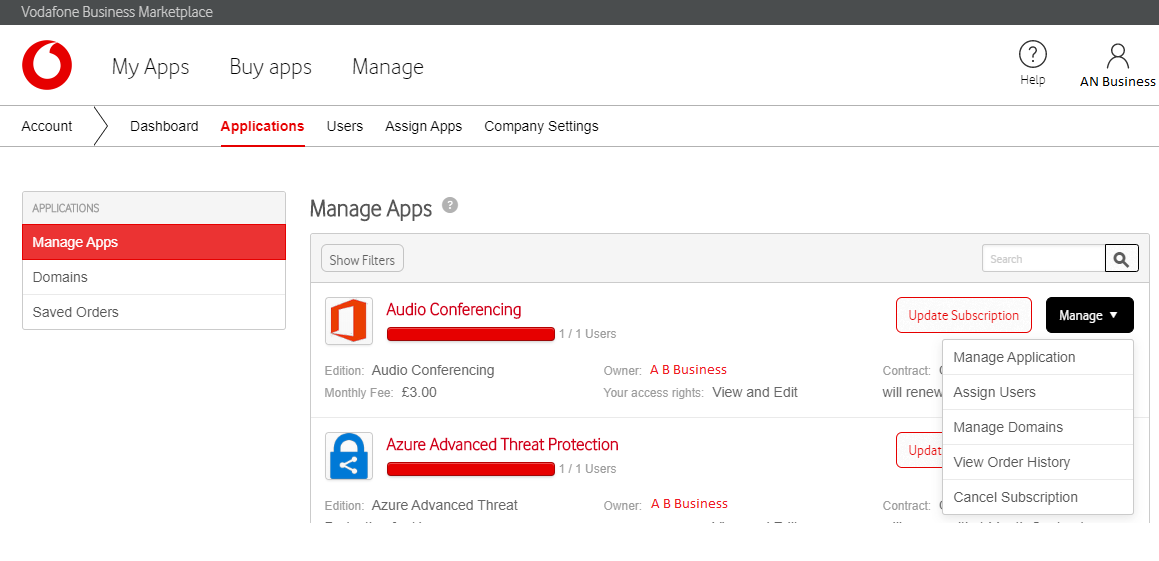
5. This will take you to a new screen with five tabs – choose the one marked Upgrade Subscription
6. Choose the product or service you want to update and enter the new total number of licences you want for your organisation. For example, if you currently have seven licences and want to cancel two of them, enter the total as five. (Likewise, if you were adding more licences, you’d need to enter the new total number of licences you want, not the amount you’re adding)
7. Next, un-assign the two licences from your Company Users
Please note: Licence cancellations won’t take effect until the end of your current contract period – this is usually one month. To find out when this period ends:
- Go to the Manage tab
- Choose Applications
- On the Applications screen, choose Manage Apps from the left-hand menu. The contract end date and renewal terms will show in the module on the right-hand side.
